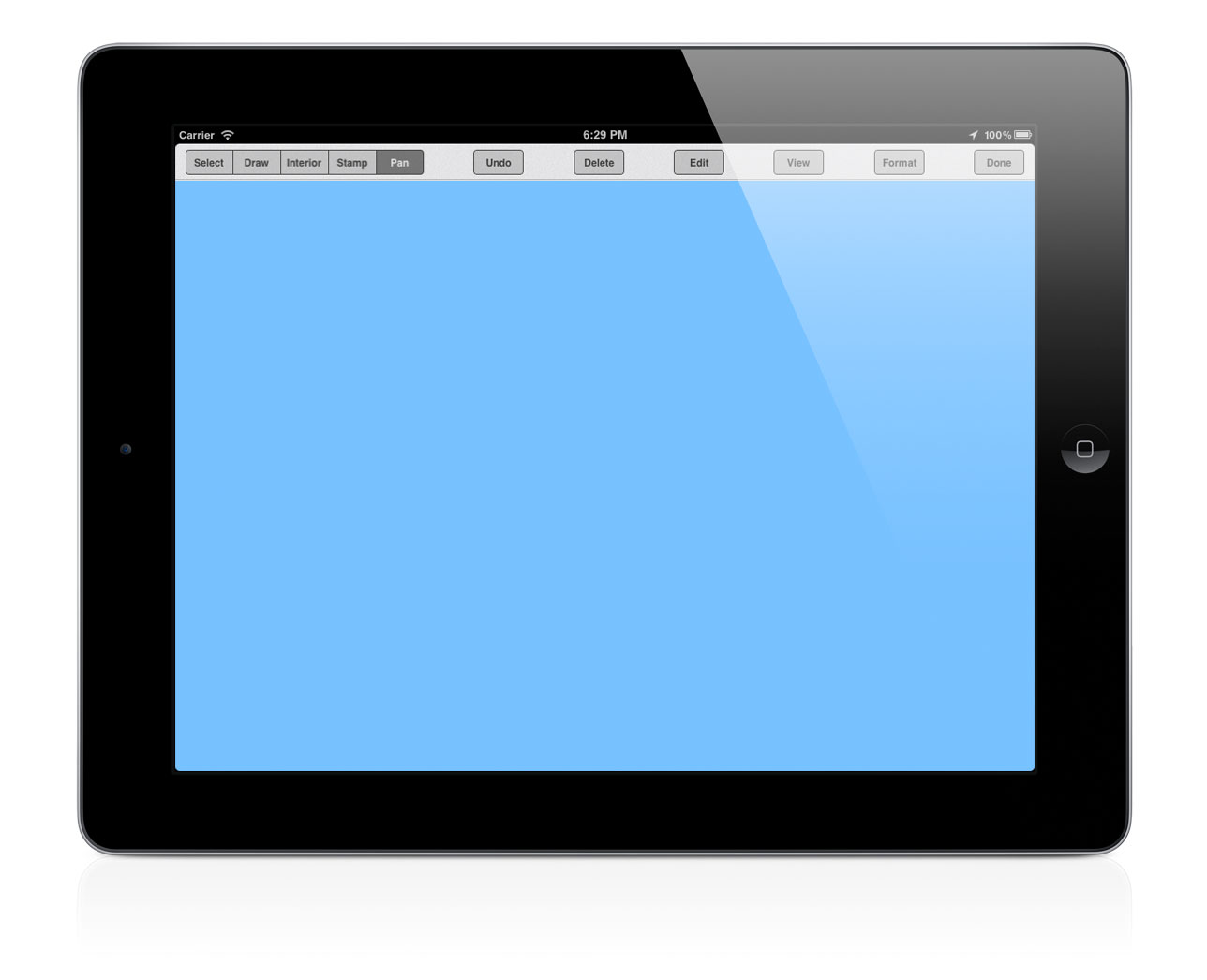 [1] An empty sketch
[1] An empty sketch
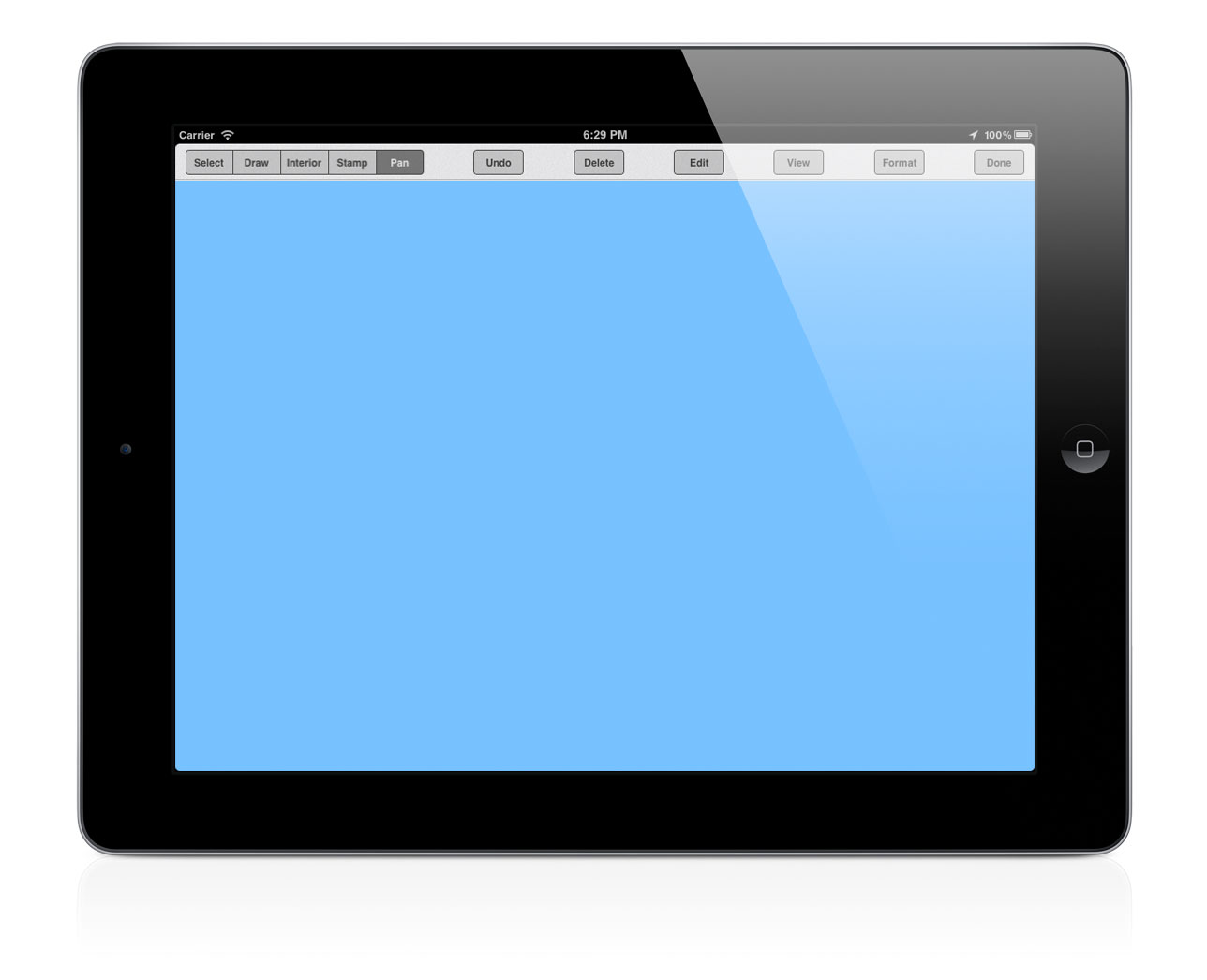
Figure 1: A clean sketch, before any work has been completed. This is what a floorplan will look like when you first open it.
 [1] A completed floorplan
[1] A completed floorplan

Figure 2: A completed floorplan
By using PhoenixMobile's built-in sketch tool, your floorplan can be imported into your desktop software, just like a form. PhoenixMobile's built-in sketching tool provides all the features of the desktop version of PhoenixSketch, but is designed specifically with the iPad's form factor in mind.
To begin a floorplan or edit an existing one, tap the Sketch tab from the right side of the File screen. Tap the button in the upper-right corner to add a new floor. If you have multiple floors, you can use your finger to swipe between them, and the button to remove floors. Tap on a floorplan to open it and begin sketching.
Let's take a look at how to sketch walls using PhoenixMobile's Draw Tool.